First order at FLYERALARM: What you should know
Huge online store with more than 3 million different products: If you rarely order from FLYERALARM, or if it’s your first time, you’ll be overwhelmed. Here’s a guide to help you find the right products, generate the print data, and conclude the ordering process.

At the beginning there is generally the understanding that more guests or customers means more sales. Anyone then concerning themselves with the basics of advertising and marketing quickly comes to the idea of simply ordering a few flyers from an online printing firm. Perhaps also posters, a few ballpoint pens and uniforms for the staff. Surely it can’t be that difficult.
Simply open the laptop, search for FLYERALARM’s website and… you can no longer see the marketing possibilities due to the sheer volume of advertising material. Instead of surfing with ease through the online store, you feel engulfed by a tsunami of USB sticks, face masks, exhibition booths, magazines and promotional mugs.

If you delve deeper into the material, you can easily get lost in over 3 million products (!) Range of products. Then of course the print data for each of the advertising material needs to be specially generated. When do they even need to be uploaded? How? What do you need to be aware of? Is it really the case that you have to pay first before uploading the print data? What if it doesn’t fit?
First of all: these questions are asked by many first-time buyers in the FLYERALARM online store. But things are never as bad as they seem. Even if you have never even heard of layout programs, print data or colour profiles, you are guaranteed to get exactly the advertising material that you require.
How to find the product you’re looking for.
It soon gets confusing in an online store when the number of products alone runs into seven figures, so FLYERALARM has a little add-on for new customers and occasional buyers alongside the logical product categories: industry and theme-related merchandise.

This gives you an exquisite preliminary selection of our product managers for all kinds of themes and sectors. For example, our colleagues put together a new selection of important products online right after the coronavirus pandemic struck to help many small and medium-sized companies successfully navigate their way through the crisis. However, even in the absence of emergency situations, there is also a medley of helpful products. For example, special areas for catering, associations or entrepreneurs. We also have theme-related compilations such as event products, exhibition equipment or particularly sustainable advertising materials.
Our tip for first-time visitors to the FLYERALARM universe: Save time searching and take direct advantage of the theme-related merchandise. This is where you’ll exclusively find advertising material, exhibition equipment and giveaways that have long proven themselves on the market.
To the industry and theme-related merchandise
How do you place an order at FLYERALARM?
Once you’ve found the product you’re after, you will need to go to the configurator at the bottom of the product page. This is where you can adapt your advertising material to suit your requirements. In the case of classic print products, you select the format, size, materials, number of pages and more. Advertising items, clothing and exhibition equipment is also configured step by step in this way.

Tip: If you are unsure whether you’ve selected the right product, you should at first order a sample of the chosen item. Whether it’s fabrics, a paper pattern book or sunglasses – you can order a one-off sample of many products as a test piece in the FLYERALARM online store. It will often even come with a voucher which you can later redeem with the purchase of your printed product.
In the last configuration steps you will then define the desired number of copies and select a delivery method (standard, express or overnight). This is where you’ll also find the data sheet, which you will use to precisely generate the print data for your selected configuration.
After this, you will assign an order name, define your payment method and conclude the order process. Only then will you upload the print data and start printing. With that in mind…
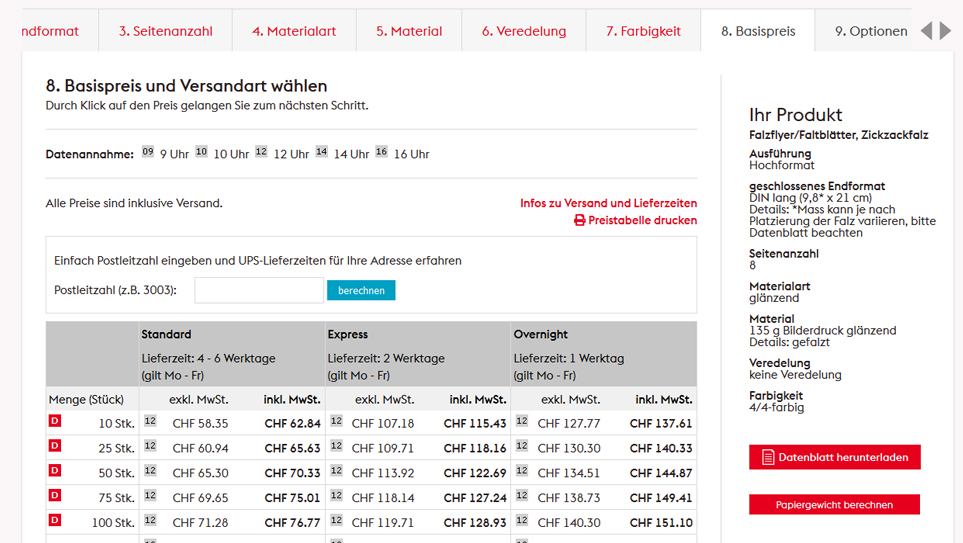
How do you generate the print data?
You basically have three options for generating print products in line with your requirements. You can:
- Design print data yourself using a layout program
There are hardly any limits to your creativity here: special layout software lets you generate one-of-a-kind print data. Since a few things can go wrong, specially when creating the document, generating the special colours and when exporting PDF, JPG or PNG data, we have helpful tutorials for the most established layout programs in the blog under the category Know-how. In addition to this, there are a few guides for programs which, although not intended for generating print data, are often used for this purpose.
| Advantages:
+ individual layouts for all products |
Disadvantages: – prior knowledge or familiarisation time required
|
- Designing layouts online
If you’re not a graphics professional, and you don’t want to invest in special software, you’ll be well advised to used the Online design tool from FLYERALARM. Specialist associations and small to medium-sized companies who infrequently order advertising materials often use this service. You can use this to design lots of top-selling items from the FLYERALARM catalogue online using drag-and-drop: adapt ready-made layouts with your pictures, graphics and texts or start with a blank sheet.
| Advantages:
+ no prior knowledge necessary |
Disadvantages: – limited selection of products
|
- Commission the FLYERALARM layout service
Don’t have any time to get to grips with a layout program or to generate a design yourself using drag-and-drop, but would still like customised advertising material which exactly meets your expectations? That’s not a problem. Simply send your order to our colleagues in the layout service. The trained graphic designers implement your ideas – if required also using pre-existing print data, logos, graphics, pictures and text.
| Advantages:
+ professional graphics from professional graphic designers |
Disadvantages: – limited additional costs (fixed prices) |
To the print data and layout service
Conclusion: The more your advertise the greater your success
Once you have taken a look at the FLYERALARM online store, you will find exactly the right products for your requirements, as well as help in generating the print data if required. Whether you’re an association on the lookout for new members, or a retailer planning their first promotion, you’ve come to the right place.